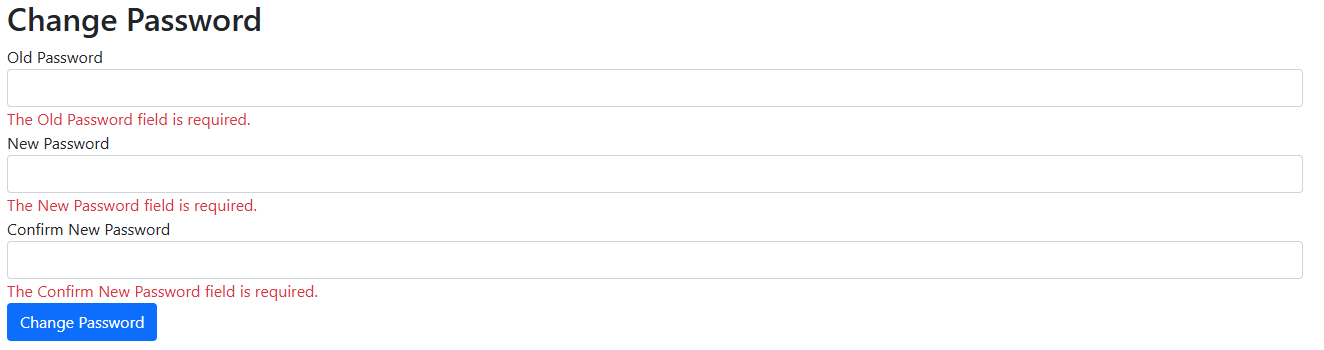Account Settings
Managing your account information is quick and simple. Follow the steps below to update your phone number, email address, or password
Go to your Account section in the dashboard and select Profile.
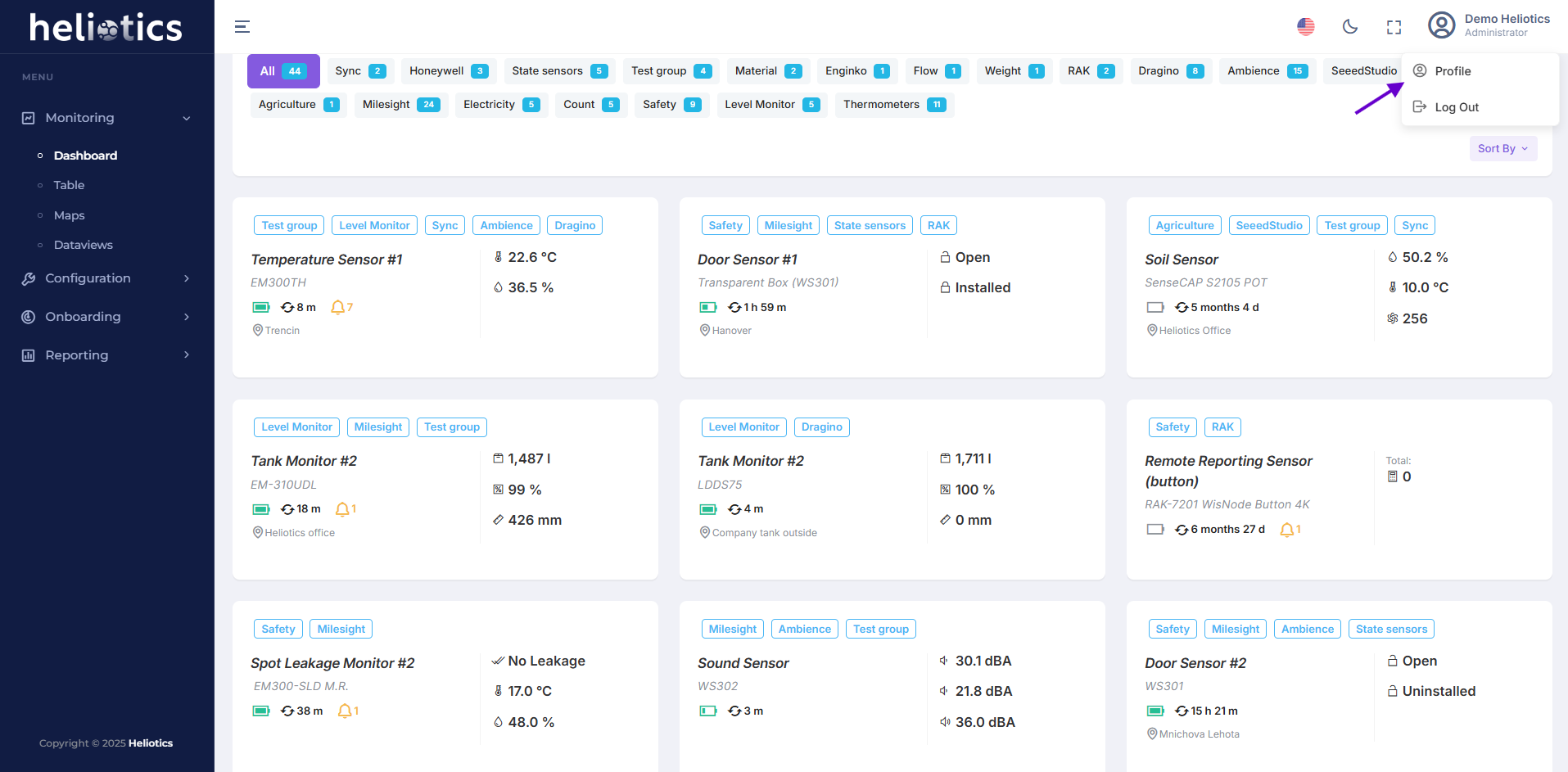
From here you can:
- Update the Account Administrator's name
- Change the phone number
- Change the email address
- Change the password
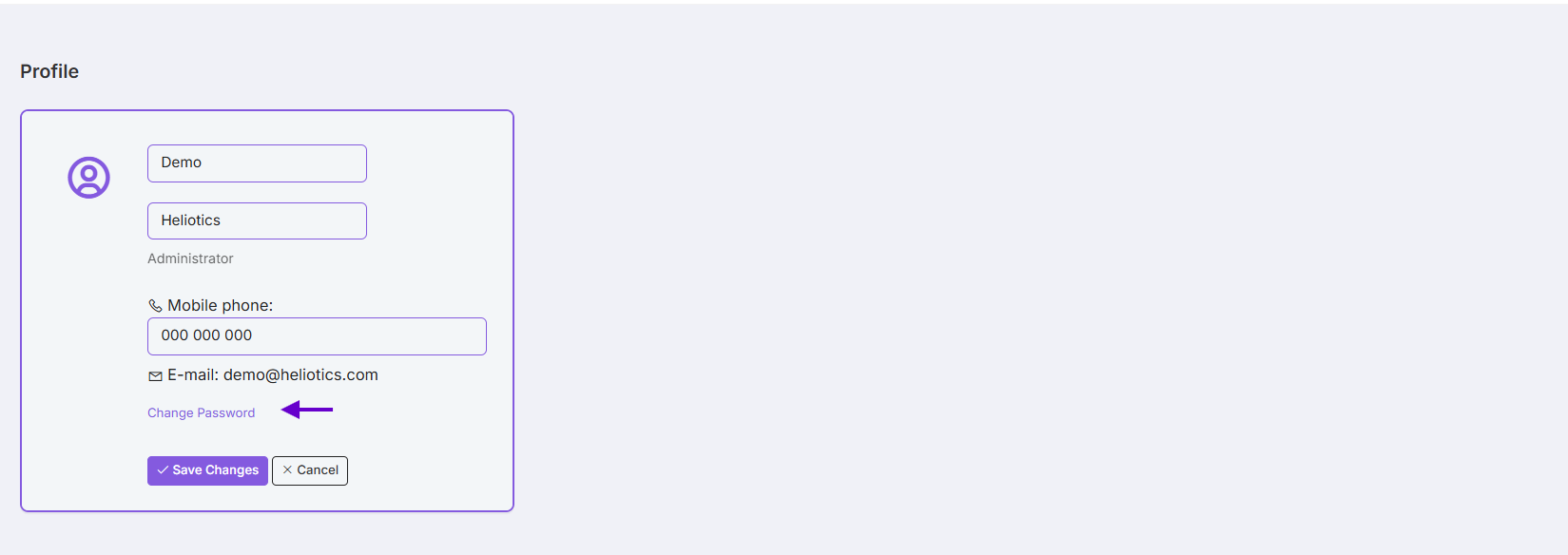
Password Change
- To update your password, go to the Change Password section.
- Enter your current password, set a new password, and save the changes